This article will help you manage the Insurance Companies library, which contains information for every Insurance and Adjuster company you work with, such as motor vehicle (MVA) insurers, adjuster companies, and extended health care (EHC) insurers. Insurance companies need to be added to the library before you can bill them.
The Insurance Company & Adjusters library is located in Administration Setup. You must have appropriate permissions to access this library.
To perform the following procedures, log in to Administration Setup and double-click the Insurance Companies icon.
Add an Insurance Company
- Click [Add Insurance] on the toolbar.
- In the Type drop-down list, select the type of insurance company.
Tip: Leave the HCAI ID of the insurance company blank. The HCAI ID is assigned by the system when you merge insurers with the HCAI system. - Enter the Company name.
- If the insurance company type is EHC, select a Claim Form corresponding to the selected insurer.
- In the Address & Phone Numbers section, right-click the first row and select Add.
- Enter details about the insurance company’s office location, including full address and phone/fax numbers.
- Click Save and Close to save the location information, then click Save and Close again to save the insurance company and return to the insurance companies list.
Edit an Insurance Company
- Locate and double-click the Insurance Company.
- Make changes to the Insurance Company Name and/or Claim Form.
- In the Address & Phone Numbers section, right-click on an address and select Edit, make changes to the address, phone and/or fax numbers, then click Save and Close. Alternatively, to delete an address, right-click on it and click Delete. Click Yes when prompted.
- Click Save and Close to save changes and return to the insurance companies list.
Delete an Insurance Company
- Locate and select an Insurance Company.
- Click [Delete Insurance] on the toolbar.
- Click Yes when prompted.
Search for Insurance Company
You can search for insurance companies by Name or by Type.
- To search by Company Name, enter all or part of the name in the search box and press Enter.
- To search by Type, enter the insurance company type in the search box, then click the arrow next to [Search] and select Type.
Tip: To return to the full list of insurance companies, clear the field and press Enter.
Synchronize Insurance Company with HCAI
When an insurance company is registered with HCAI, after adding them to the library you must synchronize them with HCAI.
- Click [Synchronize Insurers with HCAI] on the toolbar.
The Synchronize Insurers with HCAI window opens.
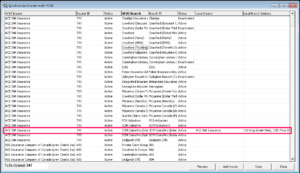
Note: The insurance companies listed under the HCAI Insurer column are pulled directly from HCAI, in real time. - Locate the insurance company you want to synchronize under the HCAI Insurer column. Click inside an empty cell, within the same row, under the Local Insurer column, then select the matching insurance company from the drop-down list.
- Click inside an empty cell under the Local Branch Address, then, from the drop-down list, select the address that relates to the one under the HCAI Branch column.
- Click Save, then click OK.
- Click Close to close the Merge Insurers with HCAI window.
Deactivate or Reactivate an Insurance Company
- Locate and double-click the Insurance Company.
- Change the Status to Active or Inactive.
- Click Save and Close.